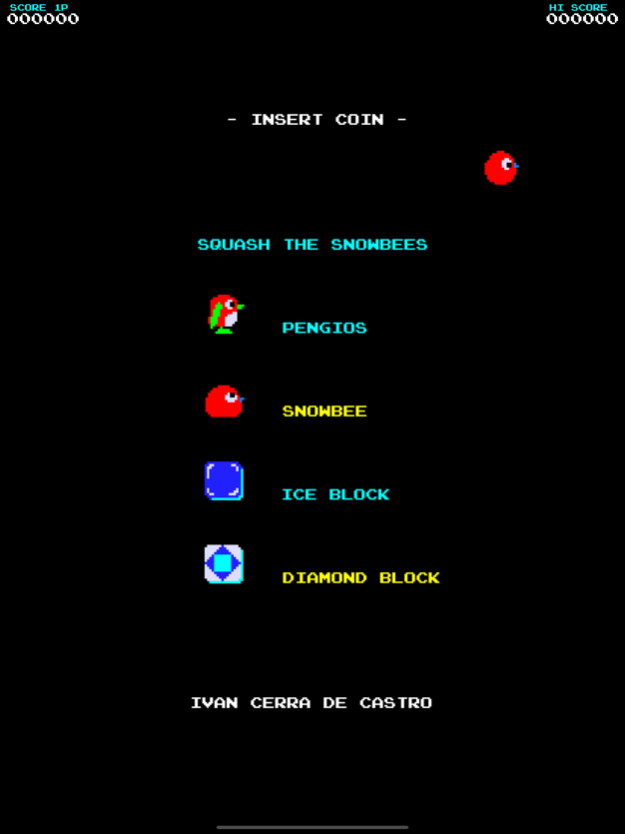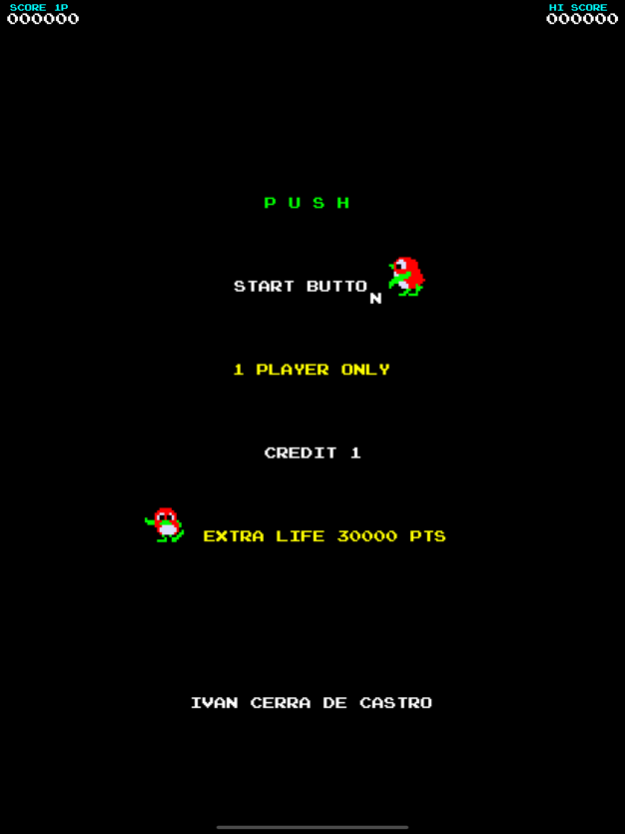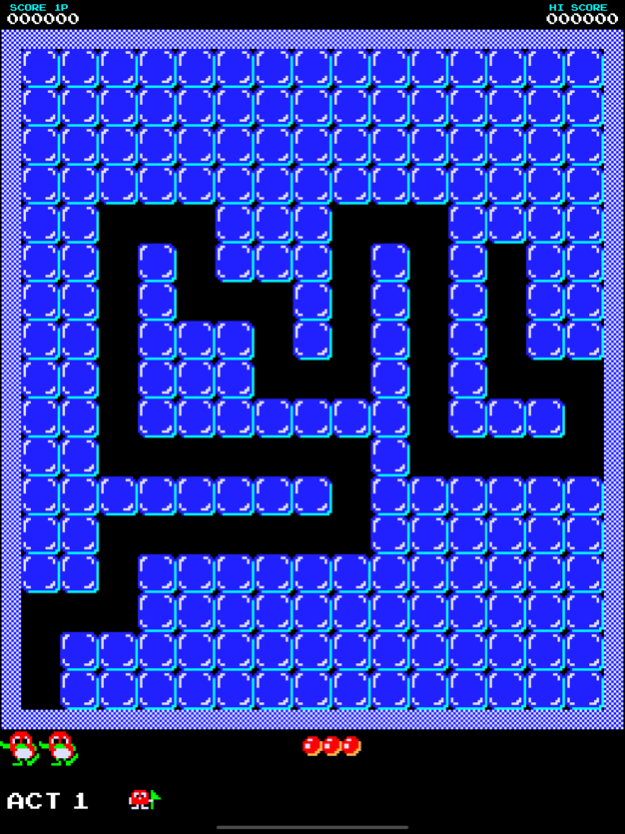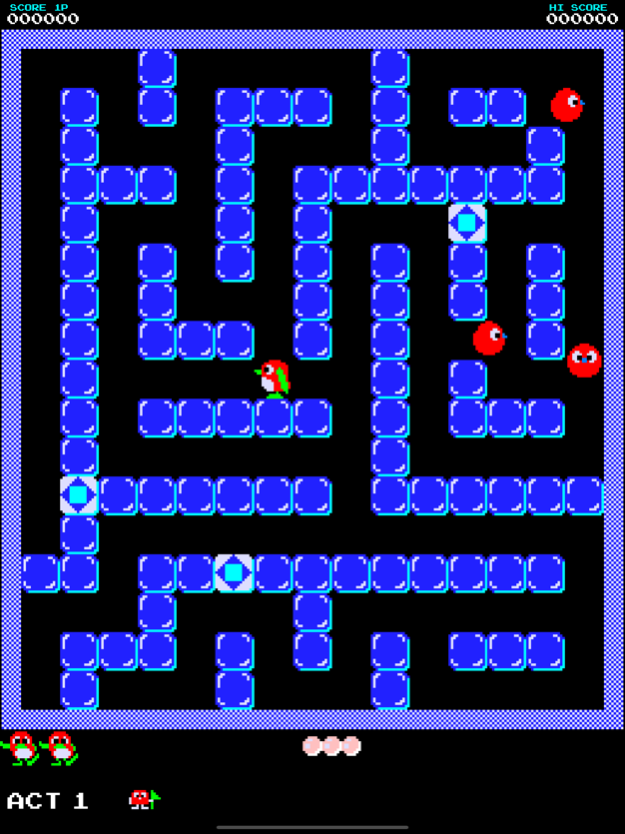Pengios 1.1
Continue to app
Paid Version
Publisher Description
********* GamePad MFI Control Compatible *******
Pengios uses a four-position joystick and a single button to control, a penguin. Pressing the button while pushing the joystick against an ice block will slide it in that direction until it hits another block or a wall. If that direction is occupied by another block, pressing the button will crush the block instead.
The goal is to destroy every SnowBees of level, we have three ways to destroy them:
1. Sliding ice blocks to crush them.
2. Crushing blocks that contain eggs (Blinking blocks)
3. Running over them after stunning them at a wall.
At the start of each Level blocks flash to indicate that they contain eggs. As the player destroys active SnowBees, new ones birth from the eggs to replace them. The SnowBees can crush blocks in an attempt to reach Pengo. Pushing against a wall causes it to tired and temporarily stuns any SnowBees in contact with it.
Three blocks in each round are marked with diamonds and cannot be crushed. Arranging these blocks in a continuous horizontal or vertical line awards bonus points and temporarily tired every active SnowBee.
The game includes a total of 16 Levels.
Apr 23, 2022
Version 1.1
· Game Play adjust.
· Little issues fixed.
About Pengios
Pengios is a paid app for iOS published in the Recreation list of apps, part of Home & Hobby.
The company that develops Pengios is Ivan Cerra de Castro. The latest version released by its developer is 1.1.
To install Pengios on your iOS device, just click the green Continue To App button above to start the installation process. The app is listed on our website since 2022-04-23 and was downloaded 0 times. We have already checked if the download link is safe, however for your own protection we recommend that you scan the downloaded app with your antivirus. Your antivirus may detect the Pengios as malware if the download link is broken.
How to install Pengios on your iOS device:
- Click on the Continue To App button on our website. This will redirect you to the App Store.
- Once the Pengios is shown in the iTunes listing of your iOS device, you can start its download and installation. Tap on the GET button to the right of the app to start downloading it.
- If you are not logged-in the iOS appstore app, you'll be prompted for your your Apple ID and/or password.
- After Pengios is downloaded, you'll see an INSTALL button to the right. Tap on it to start the actual installation of the iOS app.
- Once installation is finished you can tap on the OPEN button to start it. Its icon will also be added to your device home screen.